|
 |  | ||||
| Last 10 Posts [ In reverse order ] |
| Alby™ | Posted: 1/2/2009, 10:43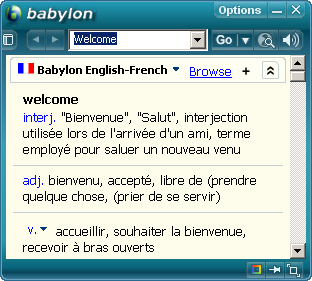 Translate in one click Download Portable Babylon [RS](2.5 MB) Extract in your PortableApps folder and run BabylonPortable. Don't forget to close Babylon before leaving Windows : right click on icon, Exit.  Not Thinstalled, so you can translate a word with Ctrl + right click of the mouse You can use online or download Dictionaries and import them with : Dictionaries - Install dictionaries from disk... When it's done you can translate offline. Ex: to translate Russian-French, install Russian-English and English-French. Interface language fixed by launcher with localization of Windows (English, Arabic, SimpChinese, TradChinese, Dutch, French, German, Hebrew, Italian, Japanese, Korean, Portuguese, Russian, Spanish, Swedish, Turkish) |